kubelet的 syncPod方法 是同步Pod的主要方法,在这个方法的最后调用了kl.containerRuntime.SyncPod方法,其实现是kubeGenericRuntimeManager.SyncPod,其代码目录为:pkg/kubelet/kuberuntime/kuberuntime_manager.go
本文按照代码顺序,依次介绍 CRI(服务端/客户端)、kubeGenericRuntimeManager、CNI 初始化。其中 CNI 初始化相对复杂,这里不详细介绍,只是将整个过程串联起来。
CRI 初始化
对于 kubelet 来说,是 CRI 接口调用的客户端,于是这里的初始化包括两部分:
- CRI grpc server 的初始化,即 dockershim 的初始化,dockershim 是一个 CRI server 的实现,作为 kubelet 以及 docker 中间的一个桥梁
- CRI grpc 客户端的初始化,这个是容器运行时无关的,kubelet 只管通过一个 unix 接口初始化一个 CRI grpc 就好了
初始化的代码在下面:
// 这里的 containerRuntime 是 docker,不要纠结为什么是 docker,以及参数怎么初始化及传递的,
// 因为我们就是用的docker,没有用 containerd 或者其他,分析问题要抓住主要矛盾
switch containerRuntime {
case kubetypes.DockerContainerRuntime:
// Create and start the CRI shim running as a grpc server.
streamingConfig := getStreamingConfig(kubeCfg, kubeDeps, crOptions)
// 这里有个 NewDockerService 方法非常重要, 这个方法返回的 DockerService 接口实现了 CRIService,即所有的 CRI 接口
ds, err := dockershim.NewDockerService(kubeDeps.DockerClientConfig, crOptions.PodSandboxImage, streamingConfig,
&pluginSettings, runtimeCgroups, kubeCfg.CgroupDriver, crOptions.DockershimRootDirectory,
!crOptions.RedirectContainerStreaming, kubeCfg.CpuSetCpus, kubeCfg.CpuSetMems, kubeCfg.Swap)
if err != nil {
return nil, err
}
// 这里:
// remoteRuntimeEndpoint: unix:///var/run/dockershim.sock
// remoteImageEndpoint: 这个没指定,默认跟 remoteRuntimeEndpoint 一致
// The unix socket for kubelet <-> dockershim communication.
klog.V(5).Infof("RemoteRuntimeEndpoint: %q, RemoteImageEndpoint: %q",remoteRuntimeEndpoint,remoteImageEndpoint)
// 启动 dockershim GRPC server
klog.V(2).Infof("Starting the GRPC server for the docker CRI shim.")
server := dockerremote.NewDockerServer(remoteRuntimeEndpoint, ds)
if err := server.Start(); err != nil {
return nil, err
}
// ... ...
case kubetypes.RemoteContainerRuntime:
// No-op.
break
default:
return nil, fmt.Errorf("unsupported CRI runtime: %q", containerRuntime)
}
// CRI 客户端初始化:runtimeService 以及 imageService
runtimeService, imageService, err := getRuntimeAndImageServices(remoteRuntimeEndpoint, remoteImageEndpoint, kubeCfg.RuntimeRequestTimeout)
if err != nil {
return nil, err
}
klet.runtimeService = runtimeService
dockershim 的初始化可以通过下图来表示,dockershim 的桥梁作用可见一斑。
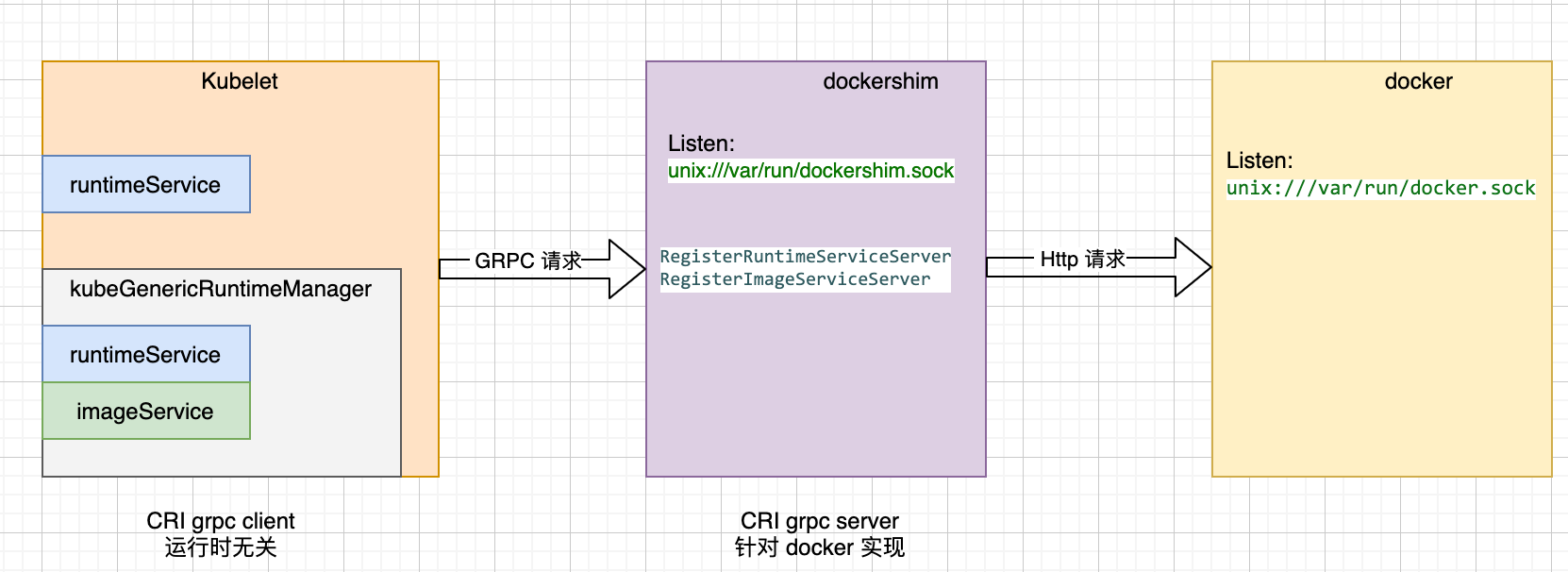
kubeGenericRuntimeManager 初始化
其初始化代码在 kubelet.go 中,在这个结构体的初始化中,一个主要的参数就是 runtimeService,这个参数就是 CRI初始化 中生成的 runtimeService,也就是一个 cri grpc 的客户端,
runtime, err := kuberuntime.NewKubeGenericRuntimeManager(
kubecontainer.FilterEventRecorder(kubeDeps.Recorder),
klet.livenessManager,
seccompProfileRoot,
containerRefManager,
machineInfo,
klet,
kubeDeps.OSInterface,
klet,
httpClient,
imageBackOff,
kubeCfg.SerializeImagePulls,
float32(kubeCfg.RegistryPullQPS),
int(kubeCfg.RegistryBurst),
kubeCfg.CPUCFSQuota,
kubeCfg.CPUCFSQuotaPeriod,
runtimeService,
imageService,
kubeDeps.ContainerManager.InternalContainerLifecycle(),
legacyLogProvider,
klet.runtimeClassManager,
kubeCfg.EnableP2P,
)
kubeGenericRuntimeManager 封装了很多跟容器运行时相关的逻辑,其中最重要的就是 SyncPod,后面会有介绍。
RunPodSandbox 接口
RunPodSandbox 是 CRI 众多接口中的一个,在 docker 的实现中,这个接口的作用是起一个 pause 容器,并且配置一个独立的网络 namespace,我们通过这个接口,看一下 dockershim 是怎么起一个承上启下的作用的。在本文前面内容中,我们已经提到了,在 kubelet 同步 pod 的主要逻辑 (kl *Kubelet) syncPod(o syncPodOptions) error中,最终调用了 containerRuntime.SyncPod 也即 kubeGenericRuntimeManager 的 SyncPod 方法,那么容器的启动和销毁也是在这个方法中的,我们在这个方法中找下 RunPodSandbox 的调用。
kubeGenericRuntimeManager 这个方法的注释写的很清楚了,必要的时候,会在第 4 步创建 sandbox。
// SyncPod syncs the running pod into the desired pod by executing following steps:
//
// 1. Compute sandbox and container changes.
// 2. Kill pod sandbox if necessary.
// 3. Kill any containers that should not be running.
// 4. Create sandbox if necessary.
// 5. Create ephemeral containers.
// 6. Create init containers.
// 7. Create normal containers.
func (m *kubeGenericRuntimeManager) SyncPod(pod *v1.Pod, podStatus *kubecontainer.PodStatus, pullSecrets []v1.Secret, backOff *flowcontrol.Backoff) (result kubecontainer.PodSyncResult) {
// ... ...
// Step 4: Create a sandbox for the pod if necessary.
podSandboxID := podContainerChanges.SandboxID
if podContainerChanges.CreateSandbox {
podSandboxID, msg, err = m.createPodSandbox(pod, podContainerChanges.Attempt)
// ... ...
}
// ... ...
}
// 调用 CRI 客户端,这个客户端会根据 dockershim 的 unix 地址向 dockershim grpc server 发送请求
// createPodSandbox creates a pod sandbox and returns (podSandBoxID, message, error).
func (m *kubeGenericRuntimeManager) createPodSandbox(pod *v1.Pod, attempt uint32) (string, string, error) {
// ... ...
podSandBoxID, err := m.runtimeService.RunPodSandbox(podSandboxConfig, runtimeHandler)
// ... ...
return podSandBoxID, "", nil
下面再来看 dockershim 中 RunPodSandbox 的实现,在 dockershim 中 dockerService 是主要的运行时实现者,我们只看下大概调用关系,不分析代码逻辑,RunPodSandbox 代码中也分了步骤:1.2.3.4,我们保留这部分注释。
// RunPodSandbox creates and starts a pod-level sandbox. Runtimes should ensure
// the sandbox is in ready state.
// For docker, PodSandbox is implemented by a container holding the network
// namespace for the pod.
// Note: docker doesn't use LogDirectory (yet).
func (ds *dockerService) RunPodSandbox(ctx context.Context, r *runtimeapi.RunPodSandboxRequest) (*runtimeapi.RunPodSandboxResponse, error) {
// Step 1: Pull the image for the sandbox.
if err := ensureSandboxImageExists(ds.client, image); err != nil {
return nil, err
}
// sandbox 也是一个容器,调用 docker 的 http client
// Step 2: Create the sandbox container.
createResp, err := ds.client.CreateContainer(*createConfig)
if err != nil {
createResp, err = recoverFromCreationConflictIfNeeded(ds.client, *createConfig, err)
}
// Step 3: Create Sandbox Checkpoint.
if err = ds.checkpointManager.CreateCheckpoint(createResp.ID, constructPodSandboxCheckpoint(config)); err != nil {
return nil, err
}
// Step 4: Start the sandbox container.
// Assume kubelet's garbage collector would remove the sandbox later, if
// startContainer failed.
err = ds.client.StartContainer(createResp.ID)
if err != nil {
return nil, fmt.Errorf("failed to start sandbox container for pod %q: %v", config.Metadata.Name, err)
}
// 第五步这一步非常重要,这一步是配置容器网络,所以CNI相关的东西,应该从这里入口
// Step 5: Setup networking for the sandbox.
// All pod networking is setup by a CNI plugin discovered at startup time.
// This plugin assigns the pod ip, sets up routes inside the sandbox,
// creates interfaces etc. In theory, its jurisdiction ends with pod
// sandbox networking, but it might insert iptables rules or open ports
// on the host as well, to satisfy parts of the pod spec that aren't
// recognized by the CNI standard yet.
err = ds.network.SetUpPod(config.GetMetadata().Namespace, config.GetMetadata().Name, cID, config.Annotations, networkOptions)
if err != nil {
// ... ...
return resp, utilerrors.NewAggregate(errList)
}
return resp, nil
}
在上面代码中,ds.network.SetUpPod 是配置容器网络配置的入口,如果想定制化容器网络,大概要从这个地方入手了。
CNI 插件初始化
CNI 的初始化是在上面 CRI 初始化中的 dockershim.NewDockerService 中实现的,也就说在 Kubelet 初始化时,将 CNI 进行了初始化。
下面是 dockershim 初始化的主要代码,另外这个地方只是初始化,还没有启动 grpc server。对于 CNI 的初始化,就是读取配置文件目录 /etc/cni/net.d 的配置文件并初始化。
// NewDockerService creates a new `DockerService` struct.
// NOTE: Anything passed to DockerService should be eventually handled in another way when we switch to running the shim as a different process.
func NewDockerService(config *ClientConfig, podSandboxImage string,
streamingConfig *streaming.Config, pluginSettings *NetworkPluginSettings,
cgroupsName, kubeCgroupDriver, dockershimRootDir string, startLocalStreamingServer bool,
defaultCpusetCpus, defaultCpusetMems, defaultSwap string) (DockerService, error) {
ds := &dockerService{
client: c,
os: kubecontainer.RealOS{},
podSandboxImage: podSandboxImage,
streamingRuntime: &streamingRuntime{
client: client,
execHandler: &NativeExecHandler{},
},
containerManager: cm.NewContainerManager(cgroupsName, client),
checkpointManager: checkpointManager,
startLocalStreamingServer: startLocalStreamingServer,
networkReady: make(map[string]bool),
containerCleanupInfos: make(map[string]*containerCleanupInfo),
}
// 探测 cni 插件,并进行初始化
cniPlugins := cni.ProbeNetworkPlugins(pluginSettings.PluginConfDir, pluginSettings.PluginCacheDir, pluginSettings.PluginBinDirs)
cniPlugins = append(cniPlugins, kubenet.NewPlugin(pluginSettings.PluginBinDirs, pluginSettings.PluginCacheDir))
netHost := &dockerNetworkHost{
&namespaceGetter{ds},
&portMappingGetter{ds},
&labelAnnotationGetter{ds},
}
plug, err := network.InitNetworkPlugin(cniPlugins, pluginSettings.PluginName, netHost, pluginSettings.HairpinMode, pluginSettings.NonMasqueradeCIDR, pluginSettings.MTU)
if err != nil {
return nil, fmt.Errorf("didn't find compatible CNI plugin with given settings %+v: %v", pluginSettings, err)
}
ds.network = network.NewPluginManager(plug)
klog.Infof("Docker cri networking managed by %v", plug.Name())
// ... ...
return ds, nil
}